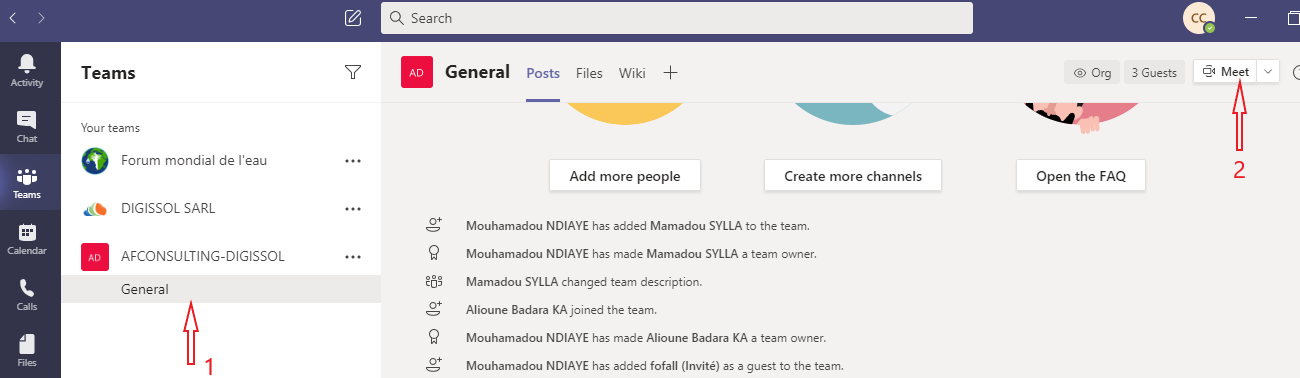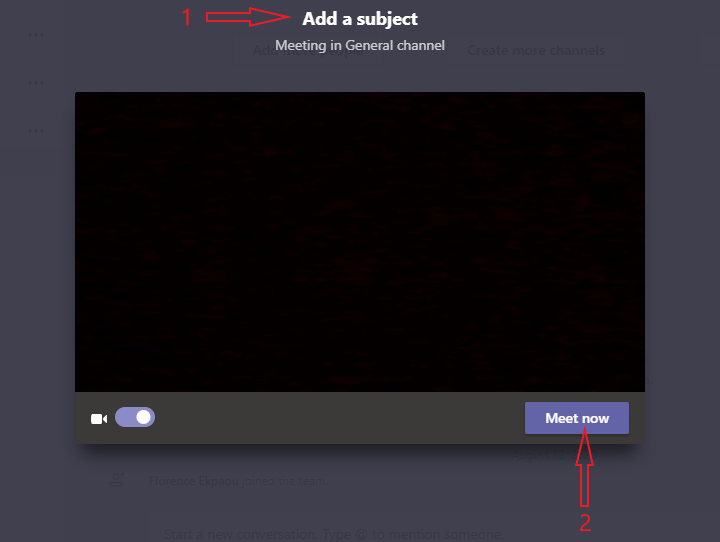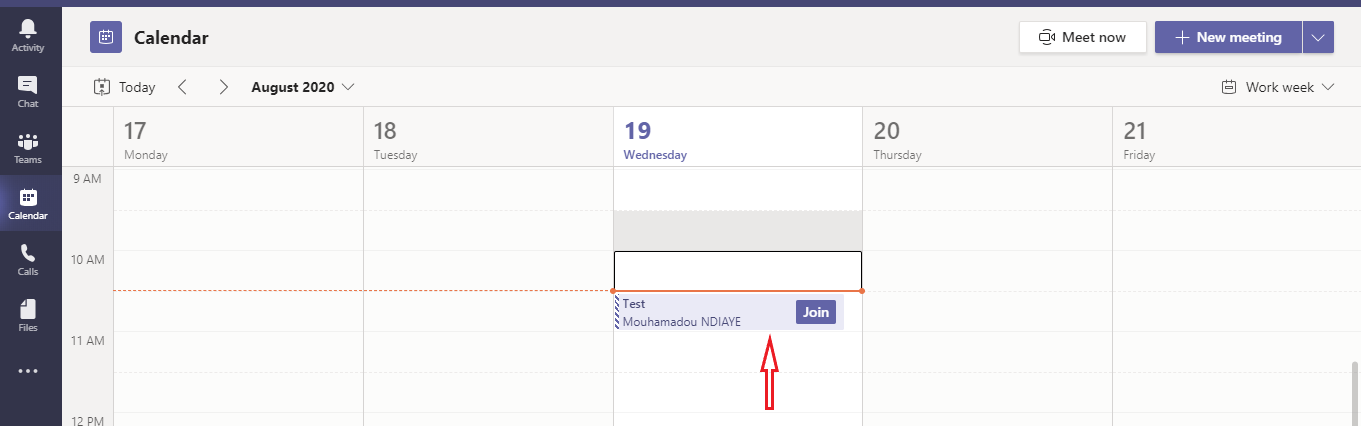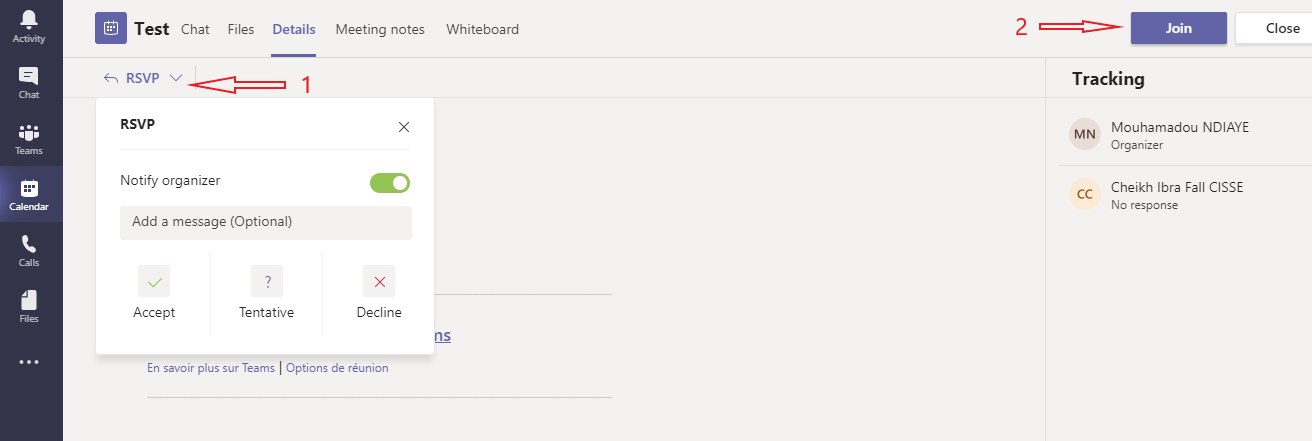First connection
Login credentials
Your login credentials have been sent to you by email.
- Sender: Microsoft on behalf of your organization (ms-noreply@microsoft.com)
- Subject: Account information for new or changed users
Note your username: firstname.lastname@worldwaterforum9.sn

 next to the file.
next to the file. to Attach a file. Alternately:
to Attach a file. Alternately: